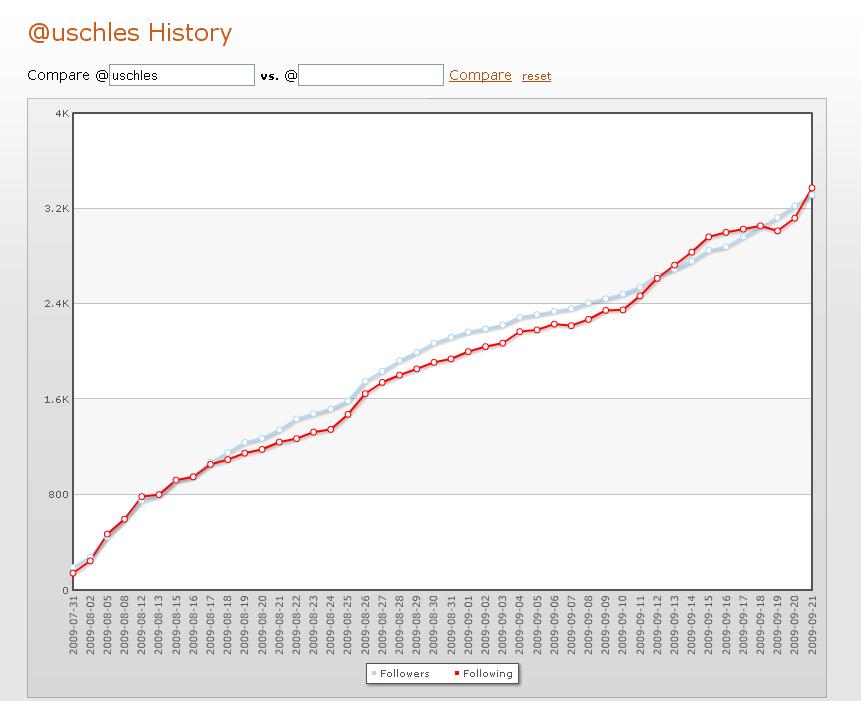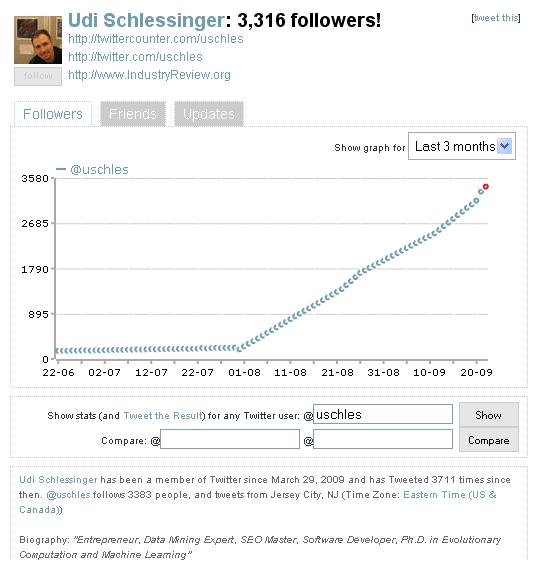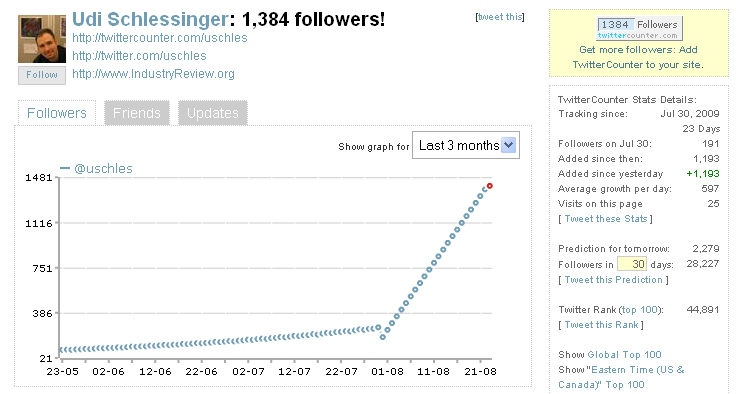This post was surprisingly hard to phrase exactly the way I wanted to. In fact, it took me three days to write, and during this time an event happened which directly related to what I was writing.
Before I begin, I want to quickly compare Facebook and Twitter.
Facebook: you have a list of friends, who see your status messages which you can frequently change, you can share with them photos, videos, email, a million applications & games, and even chat. You’re limited to 5,000 friends.
Twitter: you have a list of friends, who can see your status message you can frequently change, but are limited to 140 characters. You can send email, but again, are limited to 140 characters. You can see status of groups using the # tag (i.e. #quotes). You can resend other people’s status (Retweeting) which will result in your followers seeing this message. You’re not limited to a maximum number of friends.
I’ll admit that a few months ago Twitter seemed to me like a stripped down version of Facebook. Why would I need Twitter if I have Facebook? I mean, everything I can do with Twitter, I can do with Facebook, only better, right? That’s a view that most of my friends on Facebook seem to have. And like I said, until recently, so did I.
But oh, how wrong was I. If you’re a Twitter user that that follows at least 200 users you probably know what I mean. If not, please read on.
Once I started using Twitter more seriously I realized that Twitter and Facebook, although on the surface seem like two incredibly similar applications, are in fact completely different creatures. The difference is simple. In my opinion – and some readers may disagree – Twitter is not so much a social network, as much as a cross between a gigantic chat room and a search engine. Whereas Facebook is, well, a straightforward social network. Each is great in its own way – I don’t mean to imply one is better than the other, they just have different usages.
The way I see things, in Facebook the point is really staying in close contact with your friends. Seeing pictures of their kids. Getting a general update of what they do in their lives. All relatively slow paced. In Facebook changing your status more than, say, 5 times a day is almost considered impolite, whereas in Twitter some people change their status hundreds of times a day (which would be completely unacceptable in Facebook – I think they even warn you if you do this).
But that is the entire point! In Twitter the point is ultra-fast conversations between individuals and groups of people. The 140 limit is intentional: it (correctly) assumes that our attention span is becoming shorter, and consequently, enforces brevity – short and precise messages. In Twitter you can send a message to all your followers (which could be more than a million, i.e. @Mashable), or send a message to followers of a group, which are marked by the # symbol. So sending a message to #quotes will result in everyone checking this list getting the message.
In twitter, Retweeting is a large part of the culture: sharing something with everyone that you got. Or reinforcing that a tweet you saw by Retweeting it – kind of like saying “I also think this is good”. If I tweet something, and Ashton Kutcher (@aplusk) with his 3,270,965 followers decides to retweet it, then these 3 million twitter users will see it. That’s a huge difference between Facebook and Twitter.
But the biggest difference of all is essentially that of Twitter being a Search Engine. I only got this point when I heard Jay Berkowitz (@JayBerkowitz)’s excellent seminar. In Google, if you’re lucky, a site is indexed in 1-3 days. Sometimes sites aren’t indexed for months, and if you have a doubt, check out my own site: www.sciportal.com, kind of a website I use for testing various things (and the first domain I owned for commercial applications). It hasn’t been indexed since June 20th despite repeated attempts to force Google to index it using various methods.
So suppose I want to ask someone whether the new movie, District 9, is any good. All I need to do is go to search.twitter.com and search for ‘district 9’, and I will find hundreds of people who tweeted about it in the last 10 seconds. Can you do that in Facebook? Can you do that in Google? Most definitely not.
Consequently, attempting to compare Facebook and Twitter without considering all these facts is like comparing oranges and apples. It’s simply not the same thing and not even close.
The frustrating thing is that many Facebook users – again, yours truly was like this before – join Twitter and expect the Facebook experience. They are annoyed by the vast number of messages. Admittedly, it can and is overwhelming at first, and that’s why tools such as TweetDeck exist – to create order in the chaotic mess that the Twitter timeline is.
Today, a friend of mine “diplomatically” complained that I’m sending too many tweets and this is “noise” in his opinion. I “diplomatically” replied “too bad, that’s how Twitter works, maybe you should stick to Facebook if that’s how you feel”. He thought I was being sarcastic, but I was not. I explained him that what he sees as noise is what I consider a wealth of opportunity to meet people, to hear a random smart quote I can retweet, to get the occasional relevant article that I would’ve never seen otherwise. To meet new friends. And that to me, this is not noise at all, but the entire point of Twitter. I also pointed out that I follow more than 20 times the number of people he does (he follows 50 people, I follow around 1,100), and yet I manage not to be overwhelmed and in fact greatly enjoy the process.
His response was to unfollow me. I think he thought I’m trying to mock him, but I genuinely was not. Twitter is about interaction. If you want a silent, nearly static, social network experience, then Facebook really is for you. But if you want the “noise” that Twitter brings, the retweets, the group chats: the #FollowFridays, the #Quotes, the #Google messages – the chaotic mess that is Twitter, then you are going to love it in Twitter.
Personally, I love both. So I use Facebook in one way, and Twitter in a completely different way. And that’s how things should be in my opinion.
What do you think? In this article in particular I am eager to receive comments. Either way, don’t forget to follow me! 🙂