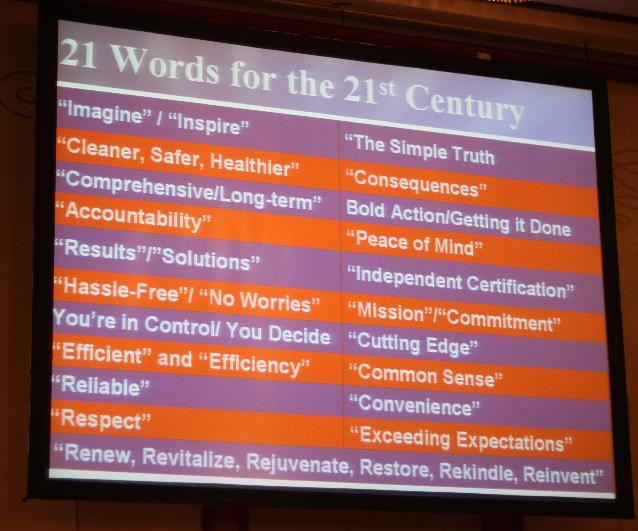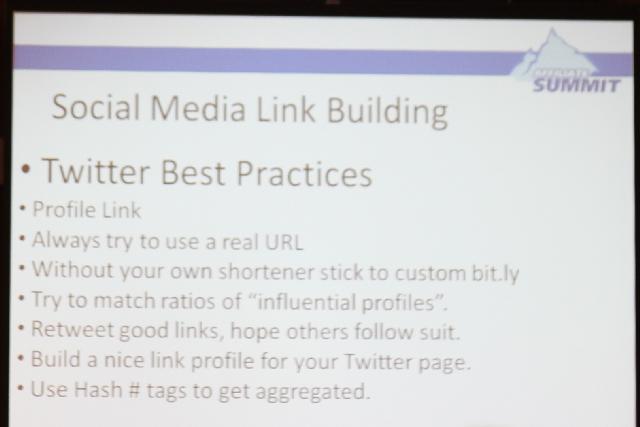The second day of Affiliate Summit East 2010 started with a great keynote speech by Frank Luntz, a well known political consultant (according to Wikipedia it’s actually Dr. Frank Luntz). Frank’s specialty is “testing language and finding words that help his clients sell their product or turn public opinion on an issue or a candidate”
Frank wrote a book called Words That Work: It’s Not What You Say, It’s What People Hear (yes, this is an affiliate link :)) and his talk was very much about the same topic. Specifically, how people say one thing, but the words they use harm, even completely sabotage their goal. He suggested using certain words that in this day and age evoke responses. Put simply, by merely rephrasing what you say you can make a world of difference! Frank showed many videos that demonstrated how people become more attentive or tune off when certain words are used.
I thought Frank’s talk was very insightful and some of the tips he gave can be immediately applied (or perhaps I should say “fiercely insightful” – he said that “very” no longer means anything because it’s been so overused, and gave ‘fiercely’ as an example used by one political candidate to replace ‘very’).
Using Social Media For SEO
After the keynote speech I went to this talk. I was particularly interested in this considering much of what I do is social media. The focus of this talk was on leveraging social media platforms and users to get backlinks (the building blocks of SEO).
Several useful tips:
- Build links to your site using Twitter, Facebook, etc (I share a list of the platforms he gave below).
- Incentivize people to tweet your link (for example, give them a special discount)
- When using forums, people an opportunity to tweet about the post with a link to your website.
The speaker said that there is evidence that in the near future Google will determine how important/authoritative a profile is (for example, using follower/following ratio) and assign a greater weight to links tweeted from that account. Note that as far as I know, to a very limited degree this is already happening.
Surprisingly, a few things which I experienced firsthand and expected to be in this talk were not mentioned. Huh. Maybe I should suggest a talk about these for Affiliate Summit West?
Social Media link building opportunities
- Youtube: one way DoFollow
- Google profile: one way DoFollow
- Yahoo answers: NoFollow links. (though these could still bring traffic).
- Facebook profile: one way DoFollow as long as the profile is public (this was the only thing that surprised me – need to check).
- Urbanspoon, Yelp, etc – most are followed
Afterwards I went to a talk titled “Android Affiliate Mobile Marketing” which was so good I intend to dedicate a separate post to it. This session focused on using Google Android phones for advertising/promoting CPA offers, etc. More soon.
Similarly, the next talk I went to “Crowdsource Your Success” is worthy of a separate post. I didn’t expect to learn anything new (isn’t Crowdsourcing only 99designs?) but was very fiercely surprised.